Why should I care about online security?
Consider this: we access the internet multiple times a day, sharing lots of personal data in the process. We engage on social media, register for online services, and shop from e-commerce sites, using our names, emails, and payment details. In today’s digital world, online security is essential. Technology is now a big part of our lives, and cyber threats are growing. Problems like identity theft and data breaches are increasing fast. Protecting yourself and your family online is more important now than ever in an increasingly digital world.
To keep personal and sensitive information safe, we need to follow good practices for better online security. These methods are simple yet effective and help us manage our online safety together. Whether you know a lot or little about tech, these basics are key. Learn about all the options you have to make sure you and your loved ones are safe when online.
Five Actions to Strengthen digital security and online safety
Here are the 5 key actions you can take to strengthen your online security. If you want a straightforward guide on enhancing the security of your online accounts, this is what you should focus on.
How-to: Strengthen digital security and online safety
It all starts and concludes with a password. To log into your online banking, Apple ID, or Google Account, you need a password. You rely on this password to be secure and robust, particularly if you find out that your email and password have been part of a data breach. A strong password is your first line of defense against unauthorized access and data breaches, acting as an essential shield for your digital life.
Modern technology enables the testing of millions of password combinations in just seconds. As a result, password practices that were considered secure just a few years ago are now vulnerable to brute-force and dictionary attacks.
-
Create better, longer and complex passwords
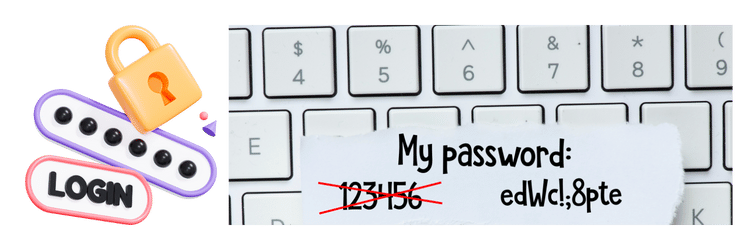
Long passwords (starting with 12 characters, 16 are better) or passphrases are crucial for online security, especially given today’s technology that can attempt millions of password combinations rapidly in secons. Each additional character in a password increases its complexity exponentially, making it more resistant to brute-force attacks. Passphrases, which are longer and often easier to remember, provide a significant security advantage over simple passwords.
Higher Complexity. Use different characters: Mix capital letters, small letters, numbers, and symbols for more security. Avoid obvious details: Do not use easy guesses like birth dates, names, or city names. Also, avoid common words as they can be easily guessed.
Unique for Every Account: Use different passwords for separate accounts to prevent a breach in one affecting others. -
Use a Password Manager

There’s an easier way! Use a password manager. They’re a game-changer. Not only can they create incredibly complex passwords, but they can also store them across devices. No more remembering them! If you use a password manager, you’ll be able to change most of your passwords in about 30 minutes. I recommend changing your passwords for your bank, email accounts, retirement accounts, social media logins, and any other important accounts related to finance or work.
-
Set up 2-Factor Authentication

Good Passwords are like a lock on your house’s front door, while 2-factor authentication (2FA) acts as a more secure deadbolt. 2-factor authentication, also known as multi-factor authentication (MFA), adds an extra layer of identity verification beyond just using a password. It typically involves receiving a text message or using an app to confirm your identity after entering your password.
2FA is used by websites, social media platforms, banks, and more, to enhance security. .
Your username and password are static credentials that don’t change often. 2FA introduces a dynamic element, such as a regularly changing code or a physical key, to enhance security.
Multifactor authentication decreases the likelihood of a successful cyberattack. Even if someone manages to obtain your password, they won’t be able to access your accounts without the second authentication factor. Always use this extra security feature where available.
SMS/Text Message/Authenticator App:: Enter your phone number to receive a code via SMS each time you log in.
Authenticator App: Use an app like Google Authenticator or Microsoft to generate a code. You’ll scan a QR code with the app to link it to your account.
Hardware Key: Some services support physical security keys, like YubiKey, which you insert or tap to authenticate.
Verification: After setting up your 2FA method, you’ll typically need to verify it. For SMS, this means entering the code sent to your phone. For app-based 2FA, you might need to enter a code generated by your app.
Save Backup Codes:Most services provide retrieval or backup codes when you set up 2FA. These are crucial if you lose access to your primary 2FA method (like if your phone gets lost). Write these codes down and store them safely. They serve as a fallback option to regain access to your account. -
Secure Your Public Network Access with VPN
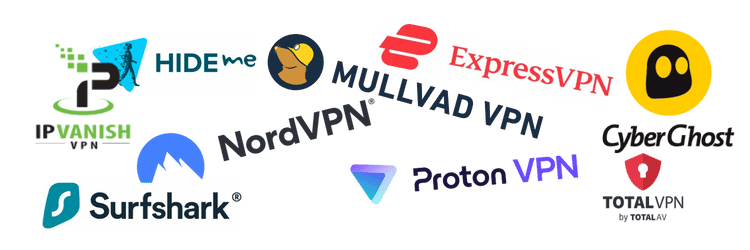
Think about the Wi-Fi you access in places like airports, coffee shops, restaurants, or any other public venues. While free public Wi-Fi is convenient, it should be treated as an unsecured network.
Any online activity performed on these networks carries significant risks and is generally discouraged.
Despite the recommendation to avoid using public Wi-Fi, sometimes it is unavoidable when you’re out. However, using a public internet connection means you cannot directly manage its security, exposing you to potential cyber threats. This is where a Virtual Private Network (VPN) becomes beneficial.
When using a VPN, consider security and speed differences among providers. Paid VPNs are often faster and more secure than free ones, which may limit speed, bandwidth, or privacy.
VPNs safeguard privacy by encrypting traffic and hiding your IP address, preventing tracking and allowing access to blocked content. Evaluate encryption, privacy policies, server locations, and features like a kill switch when choosing a VPN.
A VPN safeguards your data by encrypting it in real-time on an insecure network. If a VPN isn’t available, it’s advised to postpone any personal transactions until you can connect to a secure internet source. -
Protect Yourself From Phishing Attacks

Phishing attacks often use fake emails to trick people into revealing personal information by pretending to be from trustworthy sources. To spot these scams, look for signs such as unfamiliar sender addresses, poor grammar, and urgent messages. Protect yourself by never sharing sensitive information through email and always verifying unusual requests directly with the supposed sender.
Be Vigilant with Links: Avoid clicking on links in emails – fullstop.
Inspect the URL by hovering over it to ensure it matches the domain name of the legitimate organization.
Do Not Share Personal Information: Never send sensitive personal information, such as passwords or bank details, via email. Legitimate organizations will not ask for such details through email.
Utilize Spam Filters and Security Tools: Employ spam filters and email security tools to limit phishing emails and block malicious attachments or links.Phishing poses a challenge for messaging apps such as WhatsApp. Cybercriminals attempt to deceive users into sharing personal details or clicking harmful links. These communications frequently masquerade as messages from family members or acquaintances, often intending to establish trust and generate a sense of urgency.
Tools:
- Password Manager
- 2FA with Mobile Devise / Authenticator App / HardwareToken
- VPN
- Phishing & SPAM e-Mail Protection
Free Infographic for Download
This infographic illustrates the 5 simple actions that can immediately improve your digital security. Check out our resources section. There, you’ll find the infographic also available as a Microsoft PowerPoint file for customization.

Before downloading the infographic: It’s licensed under Creative Commons Attribution-Share Alike 4.0 International (CC BY-SA 4.0). You are free to use it as long as you visibly credit secureyourpasswords.com.


The world of online security is confusing, I know. There’s so much news about security breaches and stolen identities nowadays – it’s almost enough to make you want to give up being online altogether!
My aim is to demonstrate helpful tips and methods that you can utilize to protect yourself online, even if you don't consider yourself "tech-savvy"!


